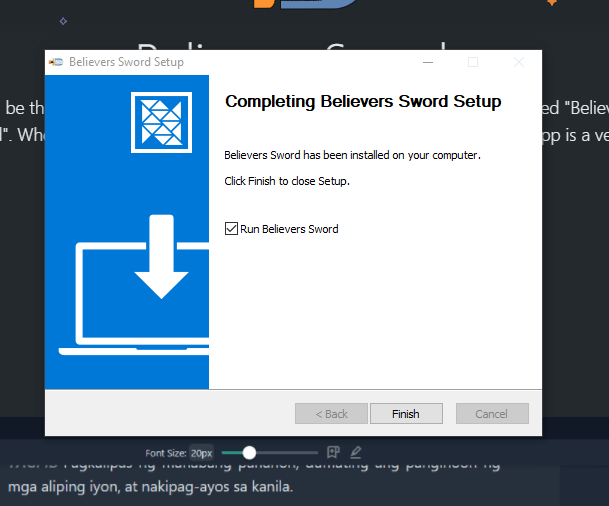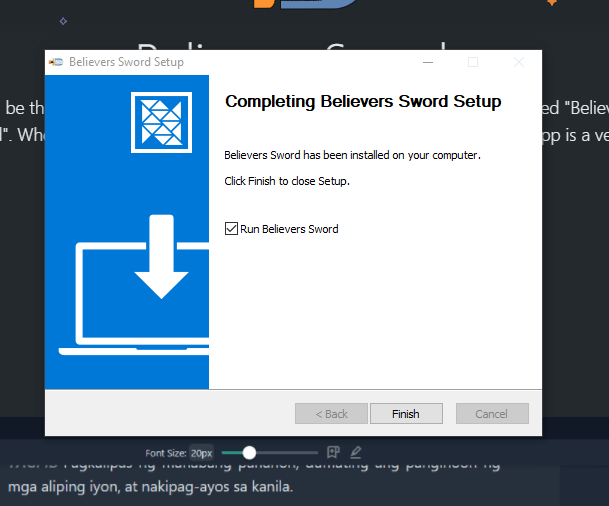How To Download/Install
Step 1 - Download The Installer
To Download the Installer, go to Home Page and download the Installer. 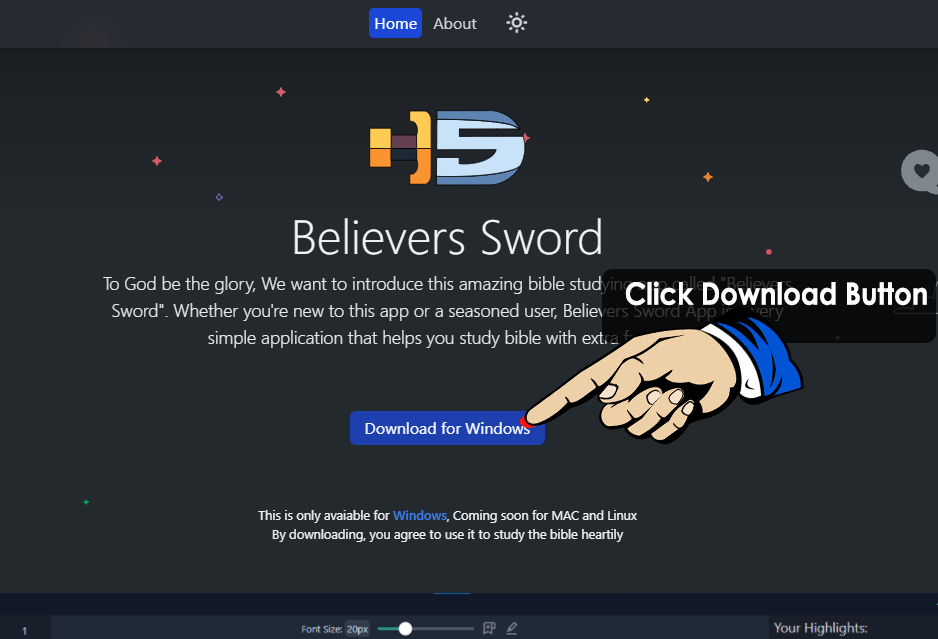
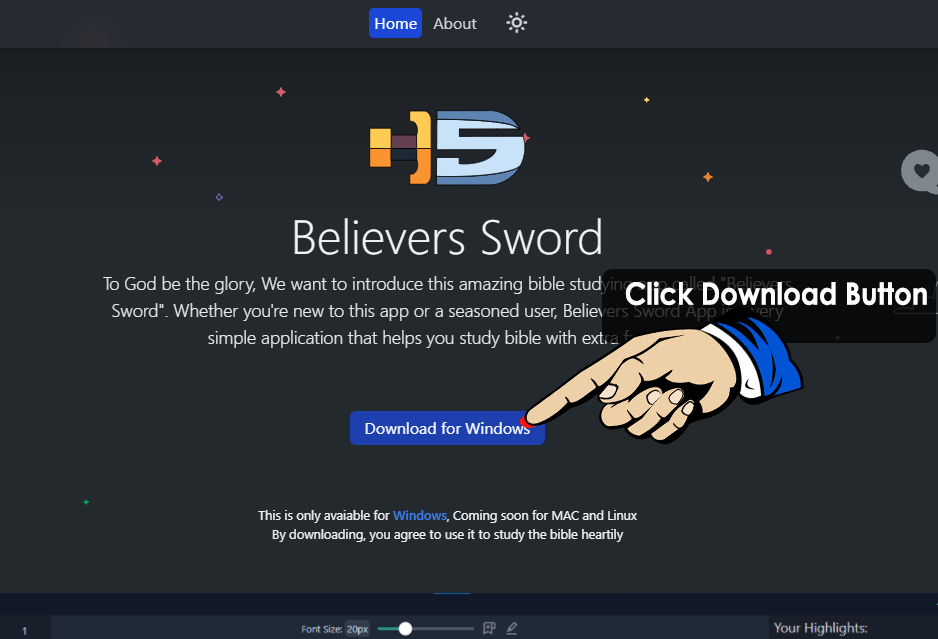
Step 2 - Save The Installer
Save The File by clicking save button. 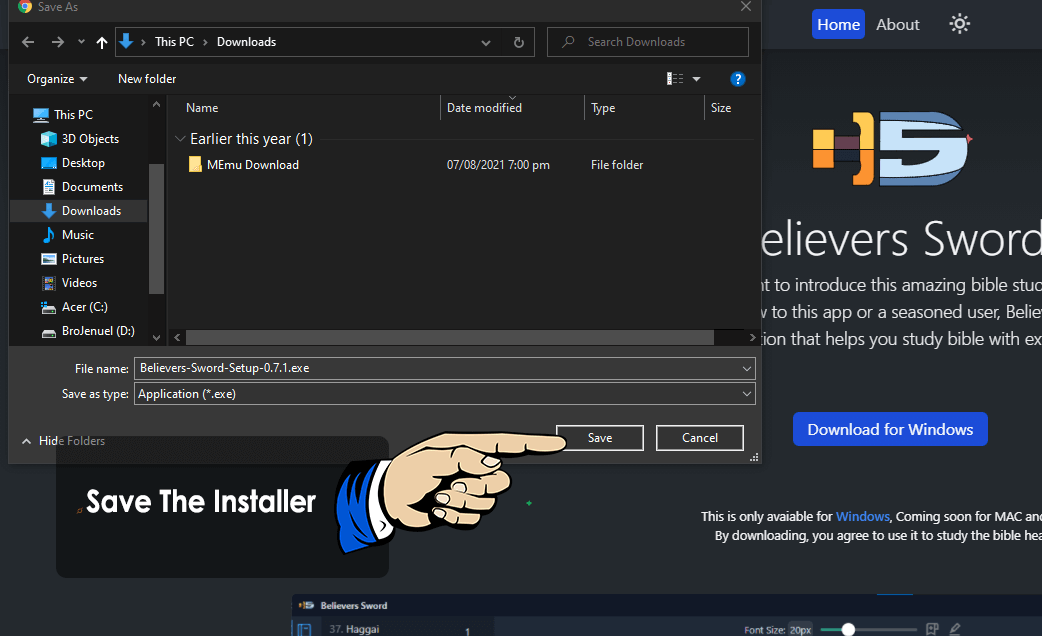
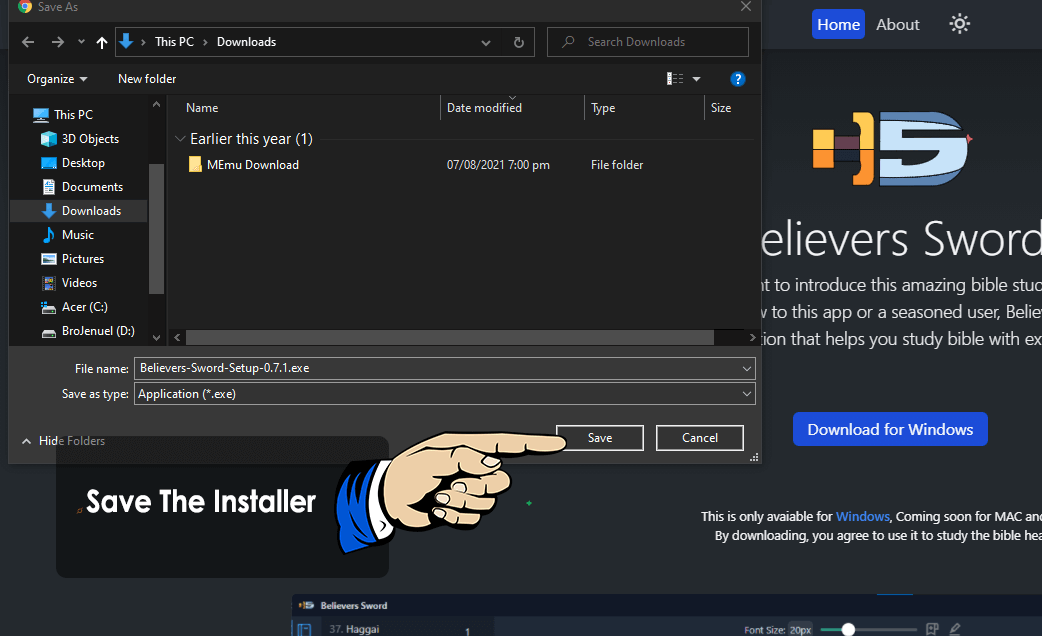
Step 3 - Keep The Installer
Click the keep to tell the computer to keep the installer, the reason this is showing is because its not yet commonly downloaded and the application is not Code Signed yet. Dont worry this installer is 100% Safe. 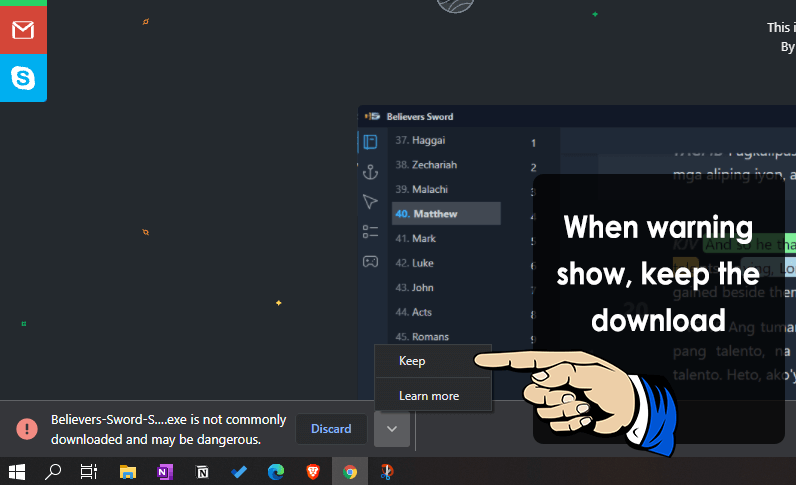
This Installer is Totally Safe
Code sign is a certificate for the app. Code Signing is very expensive, and This application is Free. You can Donate to help me get a Code Sign for this application.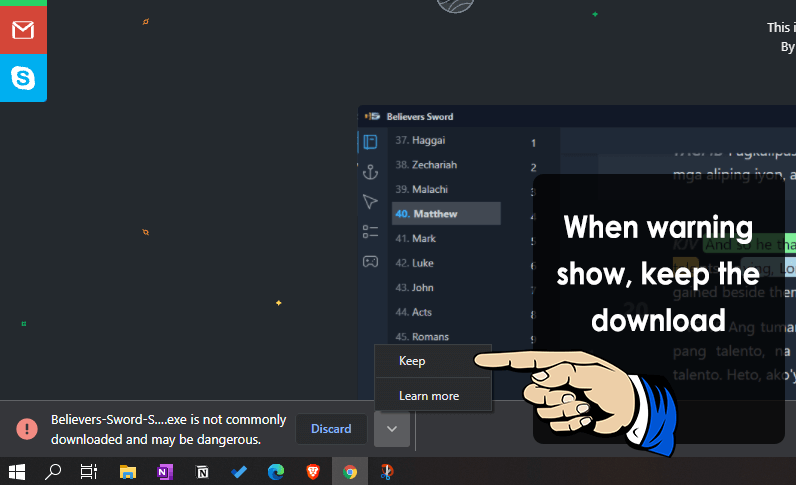
Step 4 - Open The Installer
Open the installer by clicking the installer. 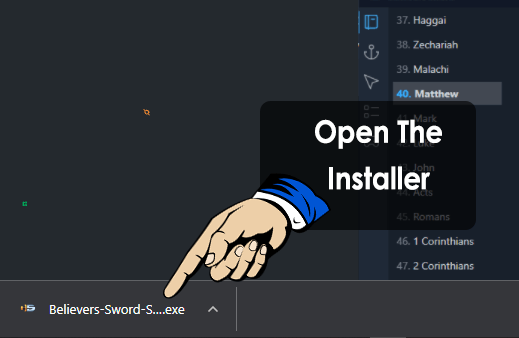
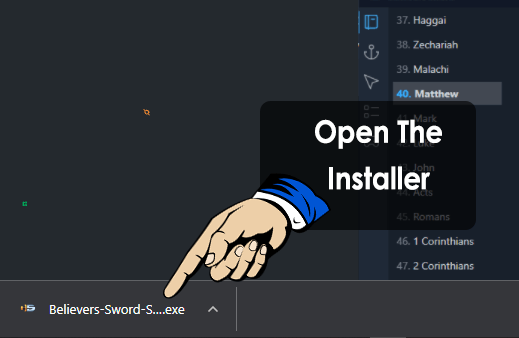
Step 5 - If this warning shows up, click "More info"
If this shows up, click "More Info". The reason this is showing is because its not yet commonly downloaded and the application is not Code Signed yet.. Dont worry this installer is 100% Safe. 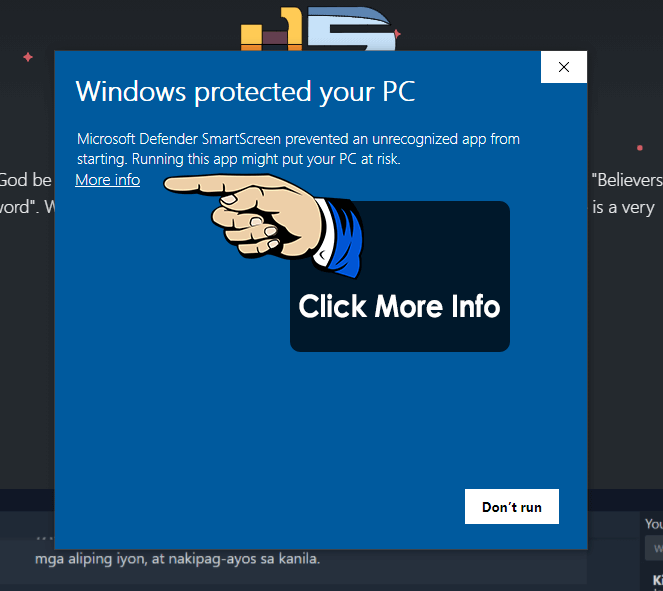
This Installer is Totally Safe
Code sign is a certificate for the app. Code Signing is very expensive, and This application is Free. You can Donate to help me get a Code Sign for this application.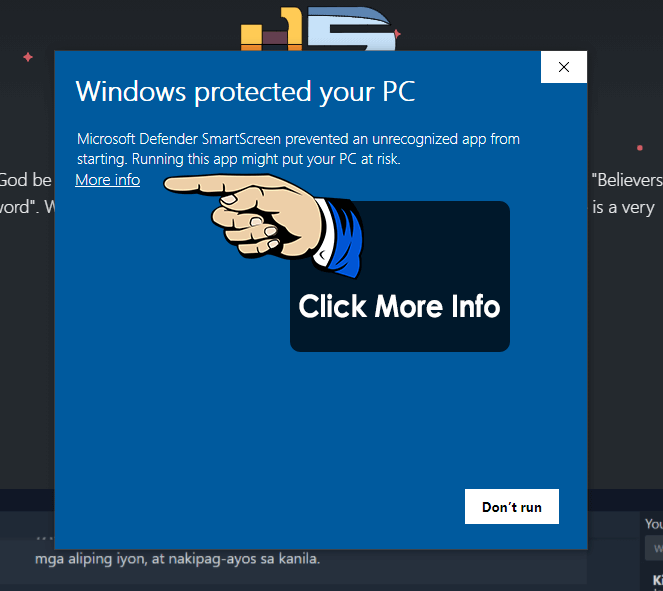
Step 6 - Run The Installer"
Run the installer 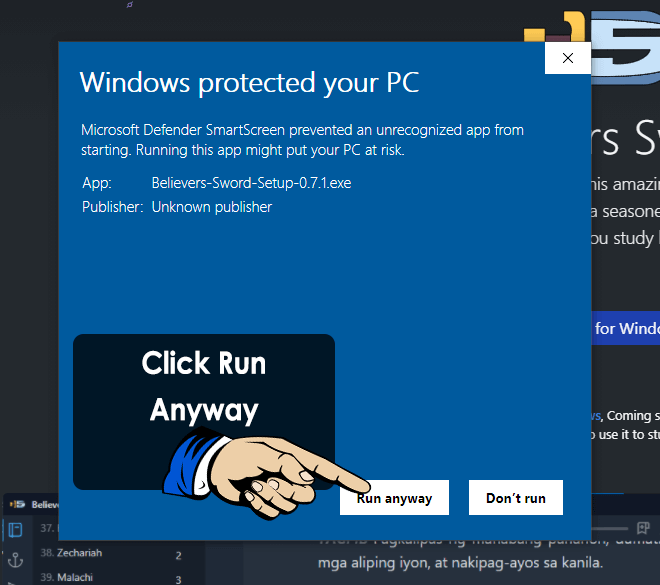
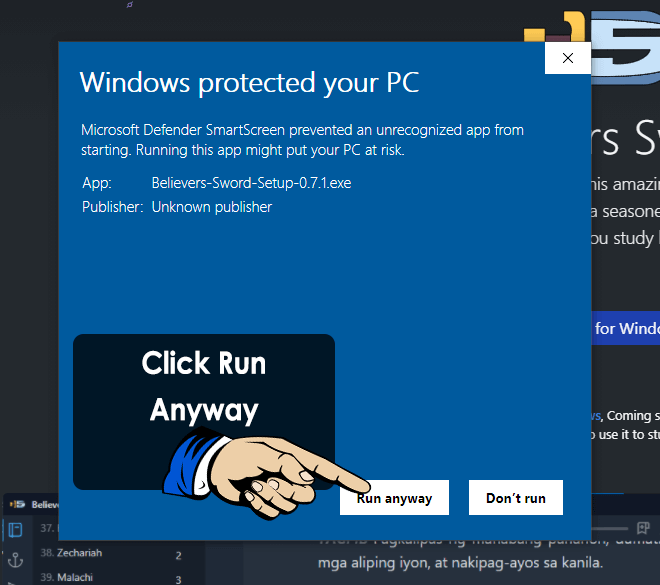
Step 7 - Click Next"
It is recommended to choose Only for me Option 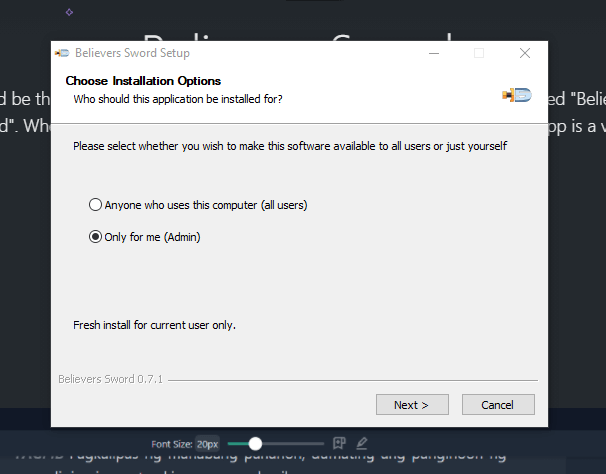
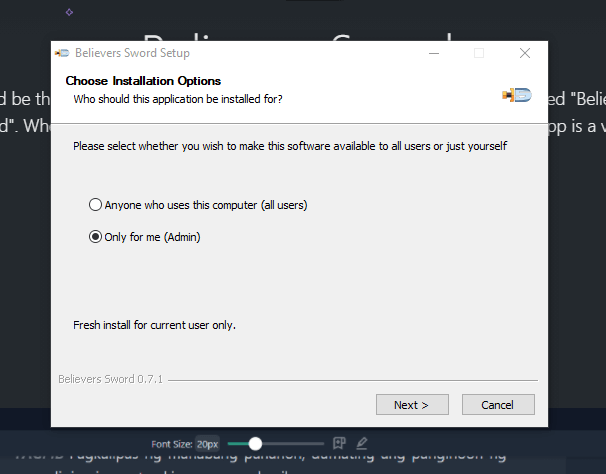
Step 8 - Click Install"
Click Install, to install the app on your computer. 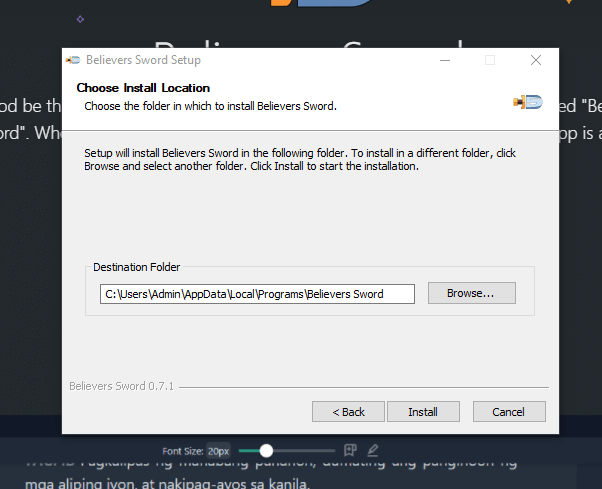
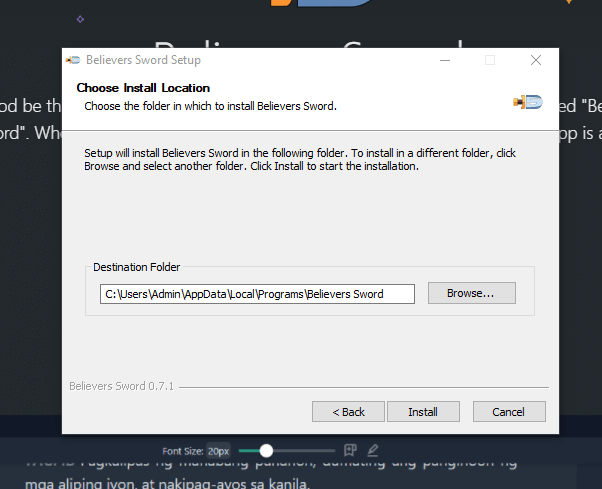
Step 9 - Click Finished"
Once, the installer is done click finish. Then the app will automatically be opened after clicking the finish button.